With the move to replace Internet Explorer with Edge as the web viewer backend in FileMaker 19.3, the new default security settings make FMP URLs require more user interaction. You’ll be prompted much to authorize your web viewer to run FileMaker scripts once a session or as often as every time.
(If you’re new to these changes, our blog post on FileMaker 19.3 Web Viewers explains the issue and changes required in DayBack Classic.)
Thanks to Christian at Monkeybread Software for providing the correct registry key, we now have a way to tell the web viewer that we don’t need to be prompted every time we use an FMP URL link in our file. We’ve modified Christian’s instructions a bit to also include the version-specific fmp19 URL that is used in DayBack Classic. We’ve also provided a one-click registry patch file if you’d like, so you don’t have to modify your registry manually.
Here’s a link to download the patch file. To install it, open the FM193FMPFix.reg file that’s inside the compressed zip folder and acknowledge that you want it to be installed on your machine. Then re-open FileMaker and you should no longer be prompted when using FMP URL links from web viewers.
If you’d rather add the key manually in your registry:
1. Open up Registry Editor on your machine.
2. Browse to HKEY_LOCAL_MACHINE\SOFTWARE\Policies\Microsoft
3. Select the “Edge” key, or create a new one if it doesn’t exist
4. Create a new “WebView2” key, or select it if it already exists.
5. Create a new string value named “AutoLaunchProtocolsFromOrigins” with the following value:
[{"allowed_origins":["*"],"protocol":"fmp"},{"allowed_origins":["*"],"protocol":"fmp19"}]
This is how it should look:
6. Exit Registry Editor and re-open FileMaker and you should no longer be prompted when using FMP URLs from web viewers.
Thanks again to Christian at Monkeybread for the help with this one!

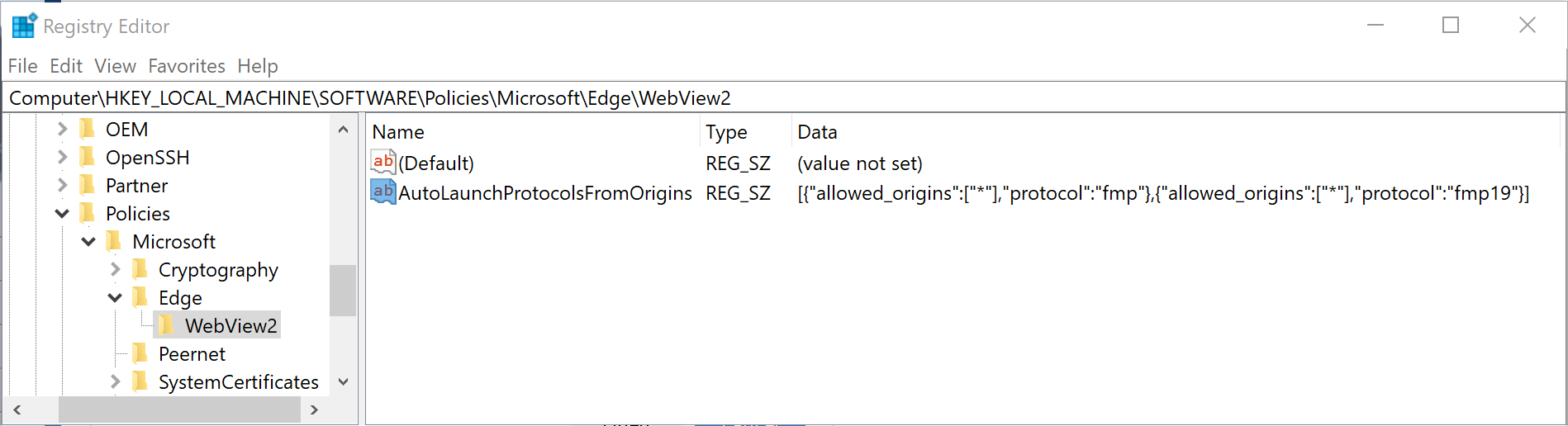
7 Comments
I have the issue using 19.6.3.302 and Edge in latest version, Win 10 22h2 (19045.3393). Have no idea how to solve it, as registry entry does not solve it.
Hi there.
So far, we haven’t had any users report this as not working. I’d be interested to see the error message you’re receiving.
Are you having issues with DayBack Classic, or another software that uses FMP URLs?
Thanks, KC
Hey there. Sorry this is so frustrating. (This is why we don’t use URLs like this in the latest DayBack.) We’re closed for the holiday weekend, but I’ll check with the team when we’re back to see if we have ideas for anything else to try.
Thanks for this registry fix – it’s working well for us here. We also use modifier keys for some of the links in our web viewers, so that when users click a link that is an fmp url and are holding down the shift key we check for that in the FileMaker script and branch accordingly. We’ve found that when users are holding down the shift/modifier key the “This site is trying to open FileMaker Pro. A website wants to open this application” dialog appears and users have to click the Open button in that dialog to continue.
Do you know if there’s a way to suppress this dialog when holding down a modifier key such as the Shift key here?
Hi Steve. I just tested with a new file and the FMP URLs seem to still work for me when holding down the shift key. I don’t see that prompt on my machine with the registry key fix.
I’d be happy to take a quick look if you want to reach out to us and send over a copy of the file. You can reach out to us directly at support@seedcode.com.
This no longer works. Googl/Microfot have disabled wildcard support for the origin, and an explicit host is required. Changing * to http://localfm.assets (the host that appears in the bloody prompt) seems to work though.
Hi I added the registry before it was working. But now it’s again asking the same message.
My FileMaker client : Version 19.3.2.206
Windows : Windows 10, version 21H1, all editions