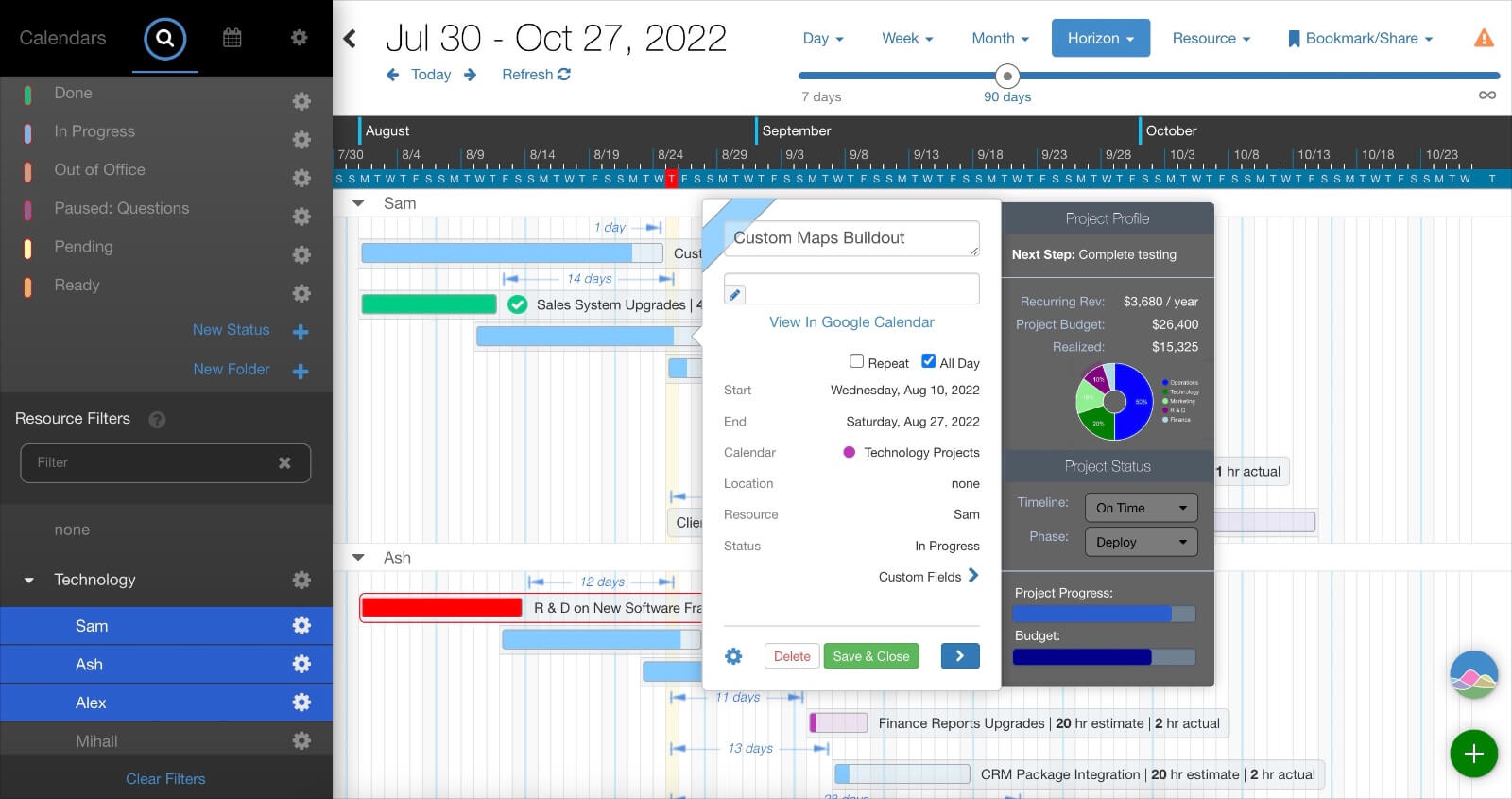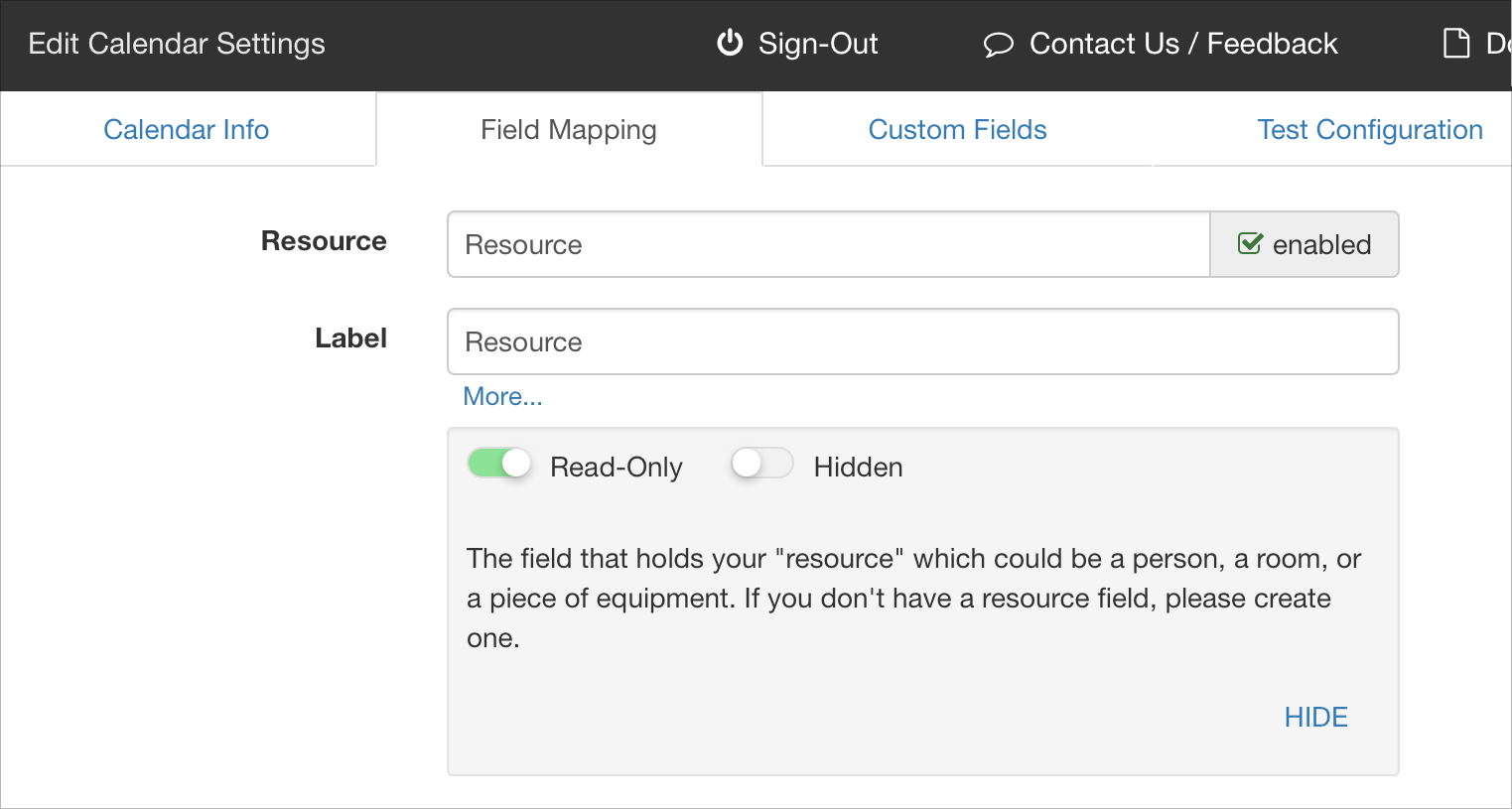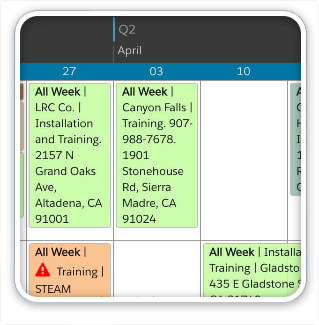Part two of our recap of the newest extensions to DayBack Calendar for FileMaker. These are published on the DayBack blog and in our new Extensions Library. Most come with example code you can paste into your instance of DayBack.
(Here’s part 1 if you missed it.)
Gantt Chart Style Progress Bars
Visualize the percent complete with progress bars on each task, adding warnings when they exceed estimates in DayBack’s Gantt Chart.
Add Custom Side Panels to DayBack
Add custom workflows in your calendar by embedding forms, charts, and progress bars in each event. You can certainly do this using your own FileMaker layouts instead of DayBack’s popover, but if you want this in the popover, example code is included and implementation help is available. You can also add displays like this to DayBack’s tooltips.
Update Resources and Statuses for Multiple Events
We’re adding more ways for you to reschedule multiple events simultaneously. This action lets you drag-select events and switch their statuses and resources all at the same time. If your events have multiple resources, this action makes it easy to swap out some of those resources for a new one, leaving the remaining resources untouched.
Read-Only or Hidden Fields
In addition to making entire calendars read-only in DayBack, you can now designate individual fields as read-only or hidden. Read-only fields are helpful when you’re rendering calc fields in the calendar and don’t want DayBack to try and edit them when you drag or duplicate events. Hidden fields are useful when you need a field in a tooltip or custom action but don’t need the field taking up space on screen.
That’s it for now. Keep up with all the updates to DayBack on Twitter or on our blog.