Some common themes are emerging from a number of GoZync deployments we’ve completed recently, and one of them is that folks need their sync to be modular. Even in one-task applications there isn’t just one kind of record being synced, or one sync environment. Here is what we’re seeing recently…
• Not all data has the same timeliness. In our construction inspection app inspectors need to get the textual data from the inspection back to the office immediately (so builders’ checks can be cut) but the photos of the inspected property aren’t as urgent. We scripted the sync to they can send just the text info, the text and the photos, or just the photos for one inspection or for all inspections at once. This is just a matter of changing the commands passed into GoZync.
• Some records are more urgent than others. In many cases we see that one contact, one sale, or one inspection needs to get synced back immediately (maybe with all it’s related photos) and folks in the field can’t wait for all their changes to sync just to get that one record back. In some cases the whole office is waiting for a single transaction to come back–a big order, the inspection of a recently completed home–and folks love that a single item can be synced.
• There is a wide variety of connection speeds. Despite the best intentions to “always have wifi”, any individual user will end up syncing from a variety or locations, some of which have reliable wifi, some of which have the barest 3G connections. This is intimately tied to the fact that some data is more timely and needs to be synced “now”… regardless of where the user happens to be. So if they’re in bad cell spot, users need the option to sync just one record, or sync without photos. Needless to say, feedback to the user is very important so they know what is left unsynced on their device. Without such feedback…
• Users will stop syncing. They’ll close the iPad Friday afternoon and not open it again until Monday afternoon. They’ll loan it to their kids for mapping a weekend camping trip, or leave it at the job site they’re returning to next week. Without a good indication of which records have been sent successfully (GoZync has a reliable “sent” field you can add to your tables) it can be hard for folks in the field to know their work is “done”.



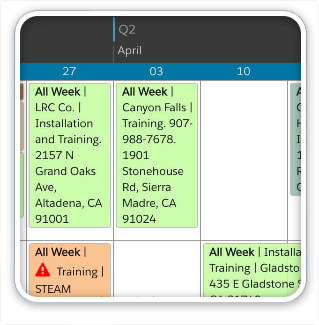

2 Comments
[…] keep your syncs fast, scoped to the user, and on-demand. (You might also enjoy this, about the urgency of mobile […]
Priceless information. Thank you for listening to your clients and sculpting custom solutions. So important. Will we be able to do the same for our solution?
We purchased our third service truck. This one is equipped with an iPad mount, in place of the previous MacBook mounting stations. “SeedCode Next” updates are always a welcome addition to my inbox. Looking forward to the new version of Worx and the tweaked version of GoZync. Keep up the great work.
– VirtualPlumber