While this looks like a great fit for our company (looking to replace old, outdated and unsupported software), I would like to know how the multi-day appointments work and look. At best, a screenshot of what they look like in both the setup dialogue and how the calendar appears with multiple week-long events.
Thanks.
E.
Multi-Day Events?
2 posts
• Page 1 of 1

Posts: 2764
Joined: Thu Nov 20, 2003 11:01 am |
Dear E.,
Hopefully the pictures below will give you some idea of how this works and looks. By the way, the free version also supports multi day events; it doesn't support "repeating" events such as a lunch meeting every other wednesday. In both the free and Pro versions you can enter a start and end date as shown in DataEntry.jpg below, and the event will show on the calendar for all the days in between. The week and month screen shots show a somewhat crowded schedule with 4 multi day events going on in the first and second week of the month. A few things to take note of... a) I've changed the font color and underlined the name of my "More Event" to make it easier to find. CC calendar supports text styles in appointment titles and descriptions. b) I can color code events by type, but the event can share that type with other, unrelated appointments, so color is only a partial guide to following an event across the calendar unless you are strict about how you assign your types and colors. c) Notice how the event "Another Event" is sometimes the 4th item for the day (as on 3/9) and sometimes the 2nd item (as on the week of the 13th). Items display in the order of their start dates so on the 9th, there were items which were "ahead" of my "Another Event." d) Notice that I haven't entered start times for the multi day events. If you do use times for these, the week view will block out every hour of every day for the days in the middle of the events. The calendar is more realistic if you create one record for the multi day event, then create a separate appointment for the event's opening and another for it's closing ceremonies. This is also the way you'd record a business trip. You might make one multi-day appointment for the duration of a 5 day trip, but then create a separate appointment for your flight's departure time, and another for your return flight time. e ) Finally, notice how appointments with no start time appear before those with a start time. If you can be sure that all "regular" appointments have start times, you can rely on this feature to keep your multi-day events at the top of the calendar, above regular appointments. Of course, you can also filter the calendar by type to get this effect if you have special types for multi-day events. Hope that helps, John --- Pictures --- 
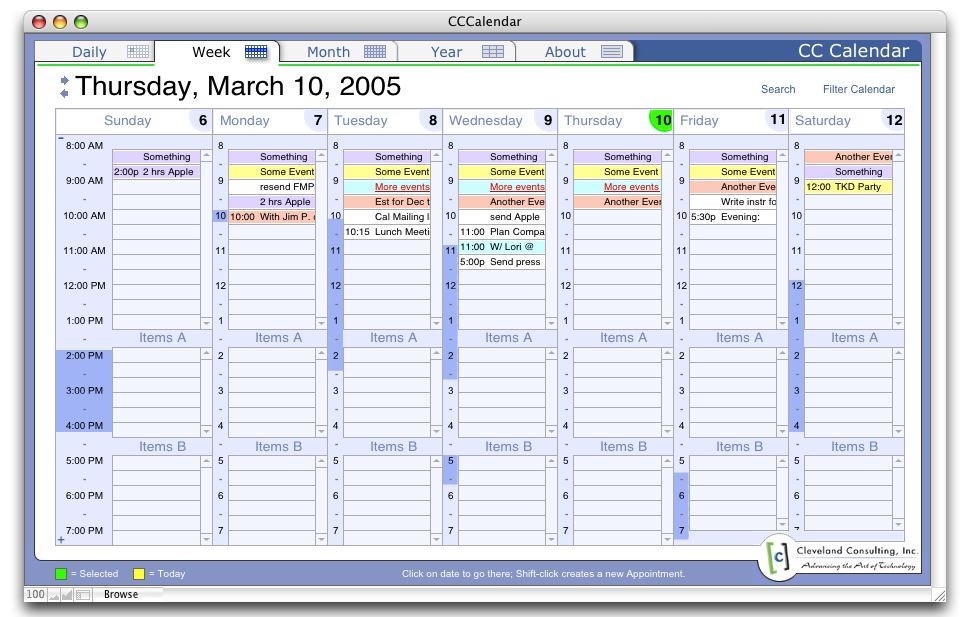
 John Sindelar
SeedCode |
2 posts
• Page 1 of 1
Who is online
Users browsing this forum: No registered users and 1 guest

