Hi,
I have searched this forum and cant find this answer, so sorry if this has already been posted elsewhere.
When I open seedcode complete, it only takes about 1/2 the screen size up (this is on a 17inch laptop). I can drag the window to resize, but then as soon as I click a utton or a link, it sizes back to the original
Where do I change the settings on this, so that once resized, it will stay full screen whilst using the calendar
Thanks
John
Adjust Window to fit screen permanently
5 posts
• Page 1 of 1
Posts: 1
Joined: Wed Sep 16, 2009 2:24 am |
|

Posts: 2764
Joined: Thu Nov 20, 2003 11:01 am |
Hi John,
You may end up wanting to physically enlarge each layout in layout mode, this way you'll have more control over how big each object gets. But if FileMaker's default resizing works for you (this is what happens when you manually drag the window larger), you can edit the "Adjust Window { Status Area }" script so that it always maximizes the window. Here is how I would edit this script (new or changed script steps are in blue): 
That keeps the month view at the smaller size it is now since that layout doesn't resize well. You might try ending the script like this as well, which will try to resize the month view just like the others: 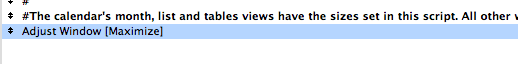
Enjoy! John Sindelar
SeedCode |
Posts: 32
Joined: Mon Jul 08, 2013 9:43 am |
I had a question about this. I was able to change it so it stayed full screen but I ran into a problem. When I make a new appointment it re-sizes back to small. Is there a line I can that says after the pop up window to maximize?
|
|
Hi Illyssa,
The native "maximize window" command in Windows doesn't work very well with FileMaker since FileMaker will arbitrarily resize windows if a new window is generated when one is maximized. Do this instead: There's a script built into the calendar that will make the main calendar screen as large as your display will allow without incurring the problems of actually using the Windows maximize command. To enable this, edit the script "Adjust Window" and turn the switch 1=0 into 1=1. Then run the Adjust Window script or the Upon Opening script to see your changes take effect. Jeff |
|
Posts: 32
Joined: Mon Jul 08, 2013 9:43 am |
That worked! Thank you Jeff!
|
5 posts
• Page 1 of 1
Who is online
Users browsing this forum: No registered users and 2 guests

